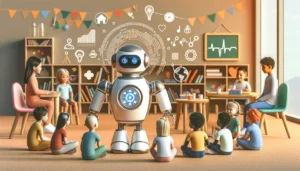In an era where technology constantly evolves, AI Educational Apps for Kids have emerged as pivotal tools in shaping young minds. They offer a unique blend of fun and learning, making complex concepts like artificial intelligence (AI) accessible to kids.
For parents and educators beginning their journey into AI, these apps serve as a gateway to introduce children to the fascinating world of AI in a way that’s both engaging and educational.
Key Takeaways:
- AI Apps Make Learning Fun: These applications transform traditional learning methods, incorporating interactive elements that keep kids interested and excited about AI.
- Accessible to All: AI educational apps are designed for ease of use, ensuring that even those with minimal technical background can understand and teach AI concepts effectively.
- Foundational Knowledge: They lay the groundwork for understanding AI, providing a strong base for future learning in this rapidly growing field.
- Safe and Educational: With a focus on safety and education, these apps ensure that kids learn in a secure environment.
To explore the world of AI through applications specifically designed for children, delve into resources like AI in STEM Education or Introducing AI to Children, which offer insights into how AI can be woven into various learning contexts.
Overview of Top AI Educational Apps for Kids
In this digital age, the landscape of education is transforming rapidly, especially with the integration of artificial intelligence (AI) into learning tools. AI educational apps offer an interactive and engaging way for kids to grasp complex concepts. Let’s explore some of the top AI educational apps that are making waves in the realm of kids’ education.
1. Mimo: Our Top Pick
Mimo makes learning to code approachable and fun for kids. It breaks down complex programming concepts into bite-sized lessons.
- Key Features: Interactive coding challenges, progress tracking
- Why It Stands Out: Tailored for a younger audience, it simplifies coding concepts using AI.
- Learn more about Mimo
2. Osmo: Best Paid App
Osmo combines the digital and physical worlds, offering a hands-on learning experience.
- Key Features: Augmented reality, physical interaction
- Why It Stands Out: Unique blend of digital and tangible play enhances cognitive skills.
- Explore Osmo’s offerings
3. Machine Learning for Kids: Best Free Resource
This web-based tool introduces the basics of machine learning in an accessible way.
- Key Features: Easy-to-follow projects, integration with Scratch
- Why It Stands Out: It makes the complex world of machine learning accessible to kids for free.
- Discover Machine Learning for Kids
4. Tynker: Best Range of Coding Languages
Tynker offers a diverse range of programming languages, catering to different skill levels.
- Key Features: Variety of programming languages, game-based learning
- Why It Stands Out: Wide language selection helps kids find their coding niche.
- Start coding with Tynker
5. Duolingo: Language Learning through AI
Duolingo utilizes AI to provide personalized language learning experiences. It adapts to the user’s learning style and pace.
- Key Features: Personalized lessons, language variety
- Why It Stands Out: Uses AI to tailor language learning paths, making it highly effective.
- Immerse in languages with Duolingo
6. BrainPOP Jr.: Engaging Educational Content
BrainPOP Jr. offers a wide range of subjects with interactive activities, making learning enjoyable and immersive.
- Key Features: Animated videos, quizzes, and activities
- Why It Stands Out: Covers a broad spectrum of educational topics in a fun, animated format.
- Discover BrainPOP Jr.
7. Khan Academy Kids: Comprehensive Learning for Young Minds
Khan Academy Kids provides a comprehensive learning platform with a focus on early education.
- Key Features: Wide range of subjects, interactive content
- Why It Stands Out: Offers a complete educational experience from early literacy to problem-solving skills.
- Explore Khan Academy Kids
8. DoodleMaths: Personalized Math Learning
DoodleMaths uses AI to adapt math problems to a child’s strengths and weaknesses, ensuring a tailored learning experience.
- Key Features: Adaptive learning, engaging interface
- Why It Stands Out: Personalizes math learning, making it both challenging and fun.
- Learn more about DoodleMaths
9. Starfall: Interactive Reading and Math
Starfall specializes in reading and math, offering engaging content for preschool to 3rd-grade children.
- Key Features: Phonics-based reading, math activities
- Why It Stands Out: Excels in early reading and math education with interactive content.
- Visit Starfall
10. ABCya Games: Educational Games for Kids
ABCya provides a vast collection of educational games covering a variety of subjects and skills.
- Key Features: Wide range of games, subject diversity
- Why It Stands Out: Offers a fun, game-based approach to learning different subjects.
- Play and learn with ABCya Games
| Feature | User Interface | Age Group | AI Technology Used | Educational Content |
| MIMO | Gamified, interactive, and engaging | Ages 10 and up | Adaptive learning algorithms, personalized recommendations | Math, reading, coding, language learning |
| OSMO | Playful, physical components enhance digital gameplay | Ages 5 – 12 | Machine learning-powered adaptive learning | Math, science, coding, art, creativity |
| Machine Learning for Kids | Engaging and child-friendly design | Ages 8 and up | Machine learning for personalized learning pathways | Machine learning concepts, coding, problem-solving |
| Tynker | Visually appealing and easy-to-navigate interface | Ages 5 – 18 | Machine learning for code optimization and personalized recommendations | Coding, game design, robotics |
| Duolingo | Welcoming and immersive design with language learning tools | Ages 5 and up | Adaptive learning algorithms and personalized feedback | Spanish, French, German, Chinese, Japanese, Korean |
| BrainPOP Jr | Interactive and captivating with a variety of multimedia content | Ages 3 – 8 | Machine learning-powered adaptive learning | Science, social studies, math, language arts, health |
| Khan Academy for Kids | Engaging and interactive with personalized learning pathways | Ages 2 – 8 | Machine learning for personalized learning pathways | Math, reading, science, history, art, music |
| DoodleMaths | Visually appealing and game-based approach to math learning | Ages 4 – 14 | Machine learning-powered adaptive learning and skill identification | Math, problem-solving, logical thinking |
| Starfall | Engaging and interactive with a focus on early childhood development | Ages 3 – 16 | Machine learning for personalized learning pathways | Early literacy and numeracy skills |
| ABCya Games | Wide range of interactive games and activities | Ages 3 – 18 | Machine learning for personalized recommendations and skill tracking | Math, reading, science, social studies |
Enhancing AI Learning: Tips for Parents and Educators
Navigating the world of AI educational apps for kids can be an exciting yet daunting task for parents and educators.
To optimize the learning experience, it’s crucial to understand how to effectively integrate these apps into children’s education. Here are some valuable tips to help guide this journey.
📚 Tips for Parents
- Choose Age-Appropriate Apps: Select apps that match your child’s age and learning level. For younger kids, apps like Khan Academy Kids and ABCya Games are ideal, offering interactive and fundamental learning experiences.
- Engage in Learning Together: Spend time with your child while they use the app. It’s not only a bonding experience but also allows you to guide their learning and understand their interests.
- Set Healthy Boundaries: Limit screen time and ensure that app usage is balanced with other activities. Encourage breaks and integrate learning with play.
🏫 Tips for Educators
- Incorporate Apps into Curriculum: Use AI apps as a supplement to your teaching. Apps like Duolingo and DoodleMaths can enhance language and math lessons.
- Track Progress and Adapt: Monitor your students’ progress through these apps and adapt your teaching methods accordingly. Use the feedback and data provided by apps to tailor your lessons.
- Promote Collaborative Learning: Encourage students to work together using these apps, fostering teamwork and collaborative problem-solving skills.

Making the Most of AI Educational Tools
- Explore Various Apps: Don’t limit to just one app. Different apps offer various approaches to learning. For instance, Tynker provides a diverse range of programming languages, while Machine Learning for Kids introduces the basics of machine learning.
- Provide Feedback to App Developers: If you find something lacking or have suggestions for improvement, reach out to the developers. Your feedback can help enhance these educational tools.
- Stay Updated on AI Trends: AI is a rapidly evolving field. Keep yourself informed about new apps and learning tools by visiting resources like AI in STEM Education or AI in Medical Education.
Final Thoughts
AI educational apps for kids are more than just digital tools; they are gateways to a world of endless learning possibilities. By carefully selecting and integrating these apps into children’s learning environments, we can provide them with a solid foundation in AI, setting them up for success in a future where AI plays a significant role. Embrace these technologies and join your kids on an enlightening journey through the realm of AI.
Frequently Asked Questions About AI Educational Apps for Kids
| Question | Answer |
|---|---|
| What are AI educational apps? | AI educational apps are digital applications that use Artificial Intelligence to enhance learning experiences. They offer personalized and interactive content to help kids understand and engage with various subjects. |
| How do AI apps benefit children’s learning? | These apps adapt to individual learning styles and paces, making education more engaging and effective. They offer interactive content, making complex concepts easier to grasp and retain. |
| Are these apps suitable for all age groups? | Yes, there are AI educational apps designed for different age groups. It’s important to choose apps that are age-appropriate to ensure effective and enjoyable learning. |
| How can I ensure the safety of my child while using these apps? | Look for apps with strong privacy policies and parental controls. Also, supervise your child’s app usage to ensure they’re accessing age-appropriate content. |
| How often should children use these apps? | Balance is key. While these apps are beneficial, it’s important to limit screen time and ensure a healthy mix of various activities for overall development. |
| Can these apps replace traditional learning methods? | AI apps should be used as a supplement to traditional learning methods, not a replacement. They work best when combined with conventional education practices. |
| How do I choose the right app for my child? | Consider your child’s age, interests, and learning needs. Also, look for apps with positive reviews, strong educational content, and engaging user interfaces. |
| Are there any free AI educational apps? | Yes, there are many free AI educational apps available. However, some might offer in-app purchases or premium features. |